Innov-is XP1
FAQs & Troubleshooting |
Fabric is caught in the machine and cannot be removed
If the fabric is caught in the machine and cannot be removed, the thread may have become tangled under the needle plate.
Follow the procedure described below to remove the fabric from the machine.
If the operation could not be completed according to the procedure, instead of attempting to complete it forcefully, contact your authorized Brother dealer or the nearest Brother authorized service center.
Removing the fabric from the machine
-
Immediately stop the machine.
-
Turn off the machine.
-
Remove the needle.
Refer to How do I change the needle?If the needle is lowered into the fabric, turn the handwheel away from you (clockwise) to raise the needle out of the fabric, and then remove the needle.
-
Remove the presser foot and presser foot holder.
Presser foot
Press the black button on the presser foot holder and remove the presser foot.
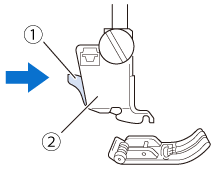
(1) Black button
(2) Presser foot holderPresser foot holder
Loosen the screw of the presser foot holder to remove the presser foot holder.
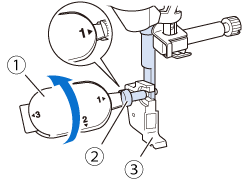
(1) Multi- purpose screwdriver
(2) Presser foot holder screw
(3) Presser foot holder
-
Lift up the fabric and cut the threads below it.
If the fabric can be removed, remove it. Continue with the following steps to clean the race.
-
Slide the needle plate lever toward you.
>> The needle plate opens.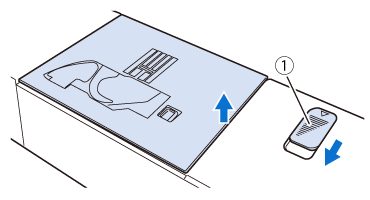
(1) Slide toward you.
-
Slide out the needle plate with your right hand to remove it.
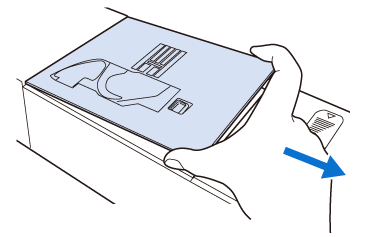
-
Grasp the bobbin case, and then gently lift out.
If threads remain in the bobbin case, remove them.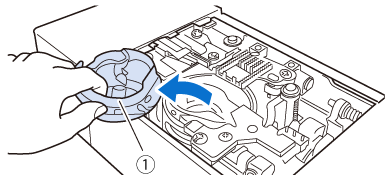
(1) Bobbin case
-
Use the cleaning brush or a vacuum cleaner to remove any dust or loose threads from the race and its surrounding area.
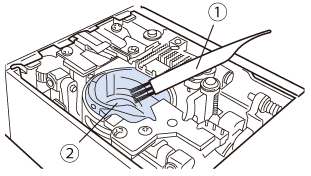
(1) Cleaning brush
(2) Race
-
Insert the bobbin case so that the
 mark on the bobbin case aligns with the
mark on the bobbin case aligns with the  mark on the machine.
mark on the machine.
Make sure that the indicated points are aligned before installing the bobbin case.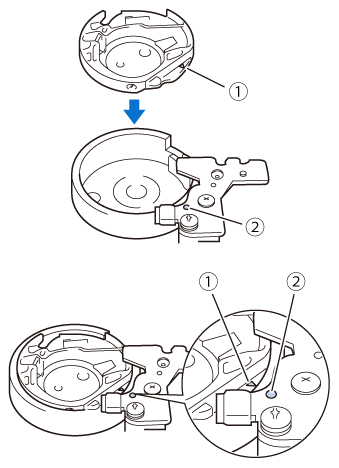
(1)  mark
mark
(2) mark
mark
(3) Bobbin caseAlign the  and
and  marks.
marks.
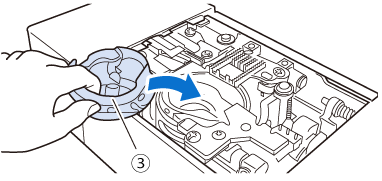
- Never use a bobbin case that is scratched; otherwise, the upper thread may become tangled, the needle may break, or sewing performance may suffer. For a new bobbin case (part code: XE5342-101 (green marking on the screw), XC8167-551 (no color on the screw)), contact your nearest Brother authorized service center.
- Make sure that you fit the bobbin case properly, otherwise the needle may break.
-
Insert the tabs on the needle plate into the notches in the machine.
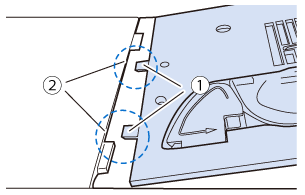
(1) Tabs
(2) Notches
-
Press down on the right side of the needle plate to secure it.
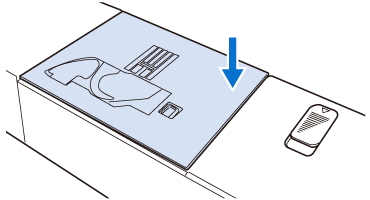
-
Check the condition of the needle, and then install it.
If the needle is in a poor condition, for example, if it is bent, be sure to install a new needle.Before using the needle, place the flat side of the needle on a flat surface and check that the distance between the needle and the flat surface is even.
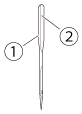
(1) Flat side
(2) Needle type marking
Correct needle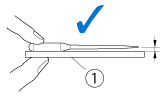
(1) Flat surface
Incorrect needle
If the distance between the needle and the flat surface is not even, the needle is bent. Do not use a bent needle.
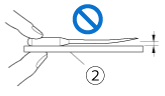
(1) Flat surface
Never use bent needles. Bent needles can easily break, possibly resulting in injuries.
Checking machine operations
If the needle plate has been removed, check machine operations to confirm that installation has been completed correctly.
-
Turn on the machine.
-
Select
 .
.Do not yet install the presser foot and thread.
-
Slowly turn the handwheel toward you (counterclockwise), and look from all sides to check that the needle falls at the center of the hole in the needle plate.
If the needle contacts the needle plate, remove the needle plate, and then install it again.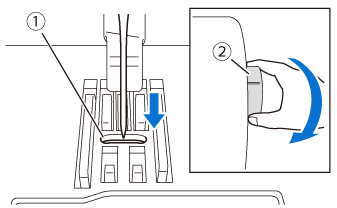
(1) Hole in the needle plate
(2) Handwheel
-
Select zigzag stitch
 . At this time, increase the stitch length and width to their maximum settings.
. At this time, increase the stitch length and width to their maximum settings.
-
Slowly turn the handwheel toward you (counterclockwise) and check that the needle bar and feed dogs operate correctly.
If the needle or feed dogs contact the needle plate, the machine may be malfunctioning; therefore, contact your authorized Brother dealer or the nearest Brother authorized service center.
-
Turn off the machine, and then install the bobbin and presser foot.
Refer to How do I set the bobbin? and How do I remove or attach the presser foot?
-
Correctly thread the machine.
The thread may have become tangled as a result of incorrect upper threading. Make sure that the machine is correctly threaded.
-
Perform trial sewing with normal fabric.
Remember when sewing thin fabrics, select a center stitch that is shorter in length and use the straight stitch needle plate for straight sewing stitches. A lightweight paper stabilizer can also be placed on the underside of the fabric.
