DCP-J925DW
FAQs & Troubleshooting |
The message to install the Java runtime appeared and I couldn't configure the wireless setting of my Brother machine using Wireless Device Setup Wizard. (For Mac OS X 10.7 or greater)
When you configure the wireless settings of your Brother machine using a USB cable in the Mac OS X 10.7 or greater environment, Java runtime needs to be installed on your computer to use the Wireless Device Setup Wizard.
If Java Runtime is not installed, the message shown below will appear while configuring the wireless settings using the Wireless Device Setup Wizard.
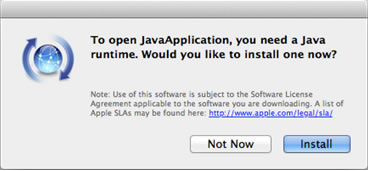
Please unplug the USB cable from your Brother machine first and click Install in the dialogue box shown above. Follow the onscreen instructions for installation.
After the installation of Java Runtime is completed, configure the wireless setting again using the Wireless Device Setup Wizard.
Please do not connect your Brother machine to your computer with the USB cable before you start the Wireless Device Setup Wizard. If the USB cable is connected to your Brother machine, please disconnect it first and follow the onscreen instruction and please connect it when it's needed.
