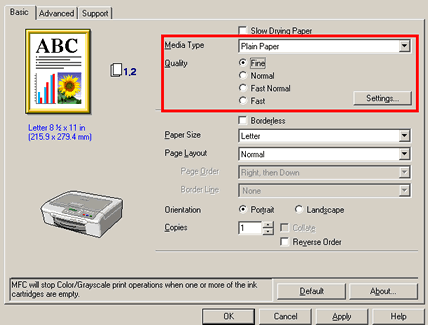MFC-240C
 |
FAQs & Troubleshooting |
The Printer Driver does not show print resolution. How do I determine the resolution settings?
When the printer driver is set to print on plain paper
Fine = 1200 X 1200dpi
Normal = 600 X 600dpi
Fast Normal = 600 X 300dpi
Fast = 600 X 150dpi
When the printer driver is set to print on glossy photo paper
Highest = 6000 X 1200dpi
Photo = 2400 X 1200dpi
Fine = 1200 X 1200dpi
If your question was not answered, have you checked other FAQs?
Have you checked the manuals?
If you need further assistance, please contact Brother customer service:
Related Models
DCP-130C, DCP-330C, DCP-540CN, FAX-2480C, MFC-240C, MFC-3360C, MFC-440CN, MFC-5460CN, MFC-5860CN, MFC-665CW
Content Feedback
To help us improve our support, please provide your feedback below.