HL-2700CN
FAQs & Troubleshooting |
White streaks or lines appears down the page.
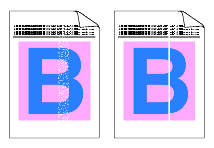
Please check the following points:
- Clean the dust proof glass.
To see how to clean the inside of the printer, click here. - Identify the missing color and replace that toner cartridge.
To see how to replace the toner cartridge, click here. - The toner has probably reached the end of its life. However, when you see a white vertical line on the toner roller, try the following procedure.
1) Cut a sheet approx. 50mm x 50mm out of a transparency film.
2) Insert the film about 10mm into the gap between the toner roller and the blade.
3) Slide the film and pull it out as shown below.
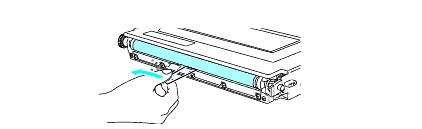
Content Feedback
To help us improve our support, please provide your feedback below.
