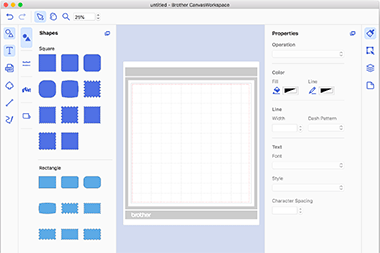Downloads
CanvasWorkspace |
How to Install
Update Information | About CanvasWorkspace | To install the software
Update Information
Version 2.6.2 (February 2023)
-
Now supports macOS 13.
- The error that occurred in the Image Tracing feature has been resolved.
- Improved functionality.
About CanvasWorkspace
CanvasWorkspace is an application that allows you to create and edit cutting or drawing pattern data and download that data to your cutting machine.
This allows you to edit the pattern data without an Internet connection.
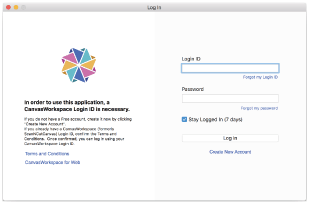 |
|
CanvasWorkspace (Mac) may not be used in the network via a proxy server.
CanvasWorkspace can save files in the following file formats.
-
CWPRJ format
Editing information for CanvasWorkspace is saved with this file format.
The machine cannot read this data.
-
FCM format
The machine can directly read data in this file format.
Save the data in this format when transfer data to the machine.
Files in the following formats can be imported into CanvasWorkspace.
- CWPRJ format
- FCM format
- SVG format (Scalable Vector Graphics: vector image format for describing two-dimensional graphics)
-
DXF format (Drawing Exchange Format: vector image format used by CAD software)
* up to Release14 format
How to install CanvasWorkspace
-
Logon to your computer as an administrator.
-
Download the file and save it on the computer.
-
Doule-click the "pkg" file to install.
-
Click Continue, and then follow the on-screen instructions.
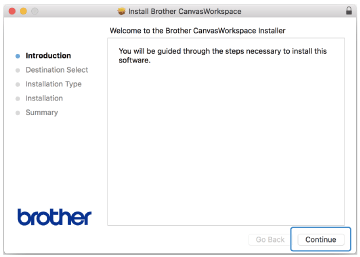
-
After the installation is finished, startup CanvasWorkspace.
You must create an account for CanvasWorkspace before using this application.
For user who has an account for
"CanvasWorkspace":Sign in the CanvasWorkspace with enterring your ID and password. For user who doesn't have an account for "CanvasWorkspace": Click Create New Account, and follow the on-screen instructions to create an account.
An internet connection is required when creating an account.
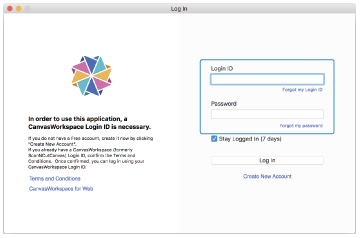
If you already have an account for "CanvasWorkspace", you can use that ID and password.
Content Feedback
To help us improve our support, please provide your feedback below.
Step 1: How does the software on this page help you?
Step 2: If you have selected "Not helpful", choose from the following list that is close to your "Not helpful" reason. (multiple answers allowed)
Step 3: Are there any comments you would like to add?
Please note this form is used for feedback only.