 CADXRBKIT1 CADXRBKIT1 | - Rotary Auto Blade Kit
The rotary auto blade is designed to cut fabric without backing such as an iron on appliqué sheet. The rotary auto blade makes it possible to cut delicate and stretch fabrics by minimizing the fraying of fabric edges. The characteristics of the rotary auto blade make it suitable for cutting large patterns with few sharp angles. Use the included activation card to activate this kit in CanvasWorkspace (Web) and download a recipe book and 63 patterns that allow you to create a variety of projects using different types of fabric. The downloaded patterns can be imported into the machine and edited. This kit is compatible only with the Brother ScanNCut DX cutting machine.
| |
|---|
 CADXRF2 CADXRF2 | - Roll Feeder 2
Expand creative possibilities by cutting 12” (305mm) wide rolled material with the roll feeder function for home-décor items, car decals, signage and so much more! For use with Brother ScanNCut DX machine only.
| |
|---|
 CADXVBDSNKIT1 CADXVBDSNKIT1 | - Disney Vinyl Auto Blade Kit
This kit includes a vinyl auto blade holder (with a blade installed), ideal for cutting detailed patterns. The kit also adds two functions (Weeding Box function and Tiling function) to CanvasWorkspace (Windows/Mac). This makes it possible to create projects using adhesive craft vinyl and iron-on transfer material as well as large projects that exceed the size of the mat. Some patterns require optional accessories such as 12” x 24” (305 mm x 610 mm) mat or Roll Feeder (CADXRF1). For use with Brother ScanNCut DX machine only.
| |
|---|
 CADXVBKIT1 CADXVBKIT1 | - Vinyl Auto Blade Kit
This kit includes a vinyl auto blade holder (with a blade installed), ideal for cutting detailed patterns. The kit also adds two functions (Weeding Box function and Tiling function) to CanvasWorkspace (Windows/Mac). This makes it possible to create projects using adhesive craft vinyl and iron-on transfer material as well as large projects that exceed the size of the mat. Some patterns require optional accessories such as 12” x 24” (305 mm x 610 mm) mat or Roll Feeder (CADXRF1). For use with Brother ScanNCut DX machine only.
| |
|---|
 CADXCLGKIT1 CADXCLGKIT1 | - Calligraphy Starter Kit
You can draw beautiful text and patterns in calligraphy on a material by installing the specially designed calligraphy pen into your cutting machine.
For use with Brother ScanNCut DX machine only.
| |
|---|
 CADXPPKIT1 CADXPPKIT1 | - Paper Piercing Starter Kit
You can punch holes (dots) to create patterns by installing a paper piercing tool into your cutting machine. For use with Brother ScanNCut DX machine only.
| |
|---|
 CAEBSTLS1 CAEBSTLS1 | - Embossing Tool Set
By using the embossing tools with the cutting machine,
you can create embossing by pressing a pattern into the
material for either a recessed effect or, by flipping over the
material, a raised effect.
| |
|---|
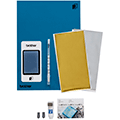 CAFTKIT1 CAFTKIT1 | - Foil Transfer Starter Kit
You can create high-quality drawings by using the pressing tool to apply foil with your cutting machine.
| |
|---|
 CAEBSKIT1 CAEBSKIT1 | - Embossing Starter Kit
Make a deeper embossing effect on a variety of thick papers and most metal sheets.
| |
|---|
 CASTPKIT1 CASTPKIT1 | - Stamp Starter Kit
This kit is for cutting the stamp sheet with the Brother cutting machine to create original stamps.
| |
|---|
 CAPSKIT1 CAPSKIT1 | - Printable Sticker Starter Kit
Personalize labels, gift tags, and so much more using CanvasWorkspace!
| |
|---|
 CARSKIT1 CARSKIT1 | - Rhinestone Starter Kit
100 rhinestone patterns on CanvasWorkspace plus the ability to create your own rhinestone patterns!
| |
|---|
 CADXRF1 CADXRF1 | - Roll Feeder
Expand creative possibilities by cutting 12” (305mm) wide rolled material with the roll feeder function for home-décor items, car decals, signage and so much more! For use with Brother ScanNCut DX machine only.
| |
|---|
 CADXRBKIT1
CADXRBKIT1 CADXRF2
CADXRF2 CADXVBDSNKIT1
CADXVBDSNKIT1 CADXVBKIT1
CADXVBKIT1 CADXCLGKIT1
CADXCLGKIT1 CADXPPKIT1
CADXPPKIT1 CAEBSTLS1
CAEBSTLS1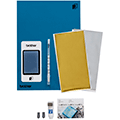 CAFTKIT1
CAFTKIT1 CAEBSKIT1
CAEBSKIT1 CASTPKIT1
CASTPKIT1 CAPSKIT1
CAPSKIT1 CARSKIT1
CARSKIT1 CADXRF1
CADXRF1 CADXRBKIT1
CADXRBKIT1 CADXRF2
CADXRF2 CADXVBDSNKIT1
CADXVBDSNKIT1 CADXVBKIT1
CADXVBKIT1 CADXCLGKIT1
CADXCLGKIT1 CADXPPKIT1
CADXPPKIT1 CAEBSTLS1
CAEBSTLS1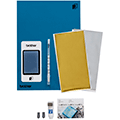 CAFTKIT1
CAFTKIT1 CAEBSKIT1
CAEBSKIT1 CASTPKIT1
CASTPKIT1 CAPSKIT1
CAPSKIT1 CARSKIT1
CARSKIT1 CADXRF1
CADXRF1