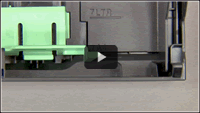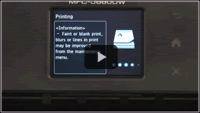DCP-J562DW
 |
Vanliga frågor & felsökning |
(Video) Set up your Brother machine
View video clips explaining the steps necessary to setup your product.
Click on the play button to start the video:
|
1. Unpack your Brother machine |
2. Load A4/Letter paper |
3. Connect the cords |
|

Running time:2 minutes
Operating time:2-5 minutes
|
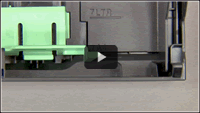
Running time:2 minutes
Operating time:1-2.5 minutes
|

Running time:1 minutes
Operating time:1-2 minutes
|
|
4.Install the ink cartridges |
5. Setup a Wireless network |
|
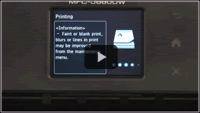
Running time:2.5 minutes
Operating time:5-10 minutes
|

|
*Each video clip is streamed from YouTube and will open in a new window.
-
The product or components (such as the power cord or the telephone line) shown in this video may differ from the ones that you are using.
-
Video contents may change without prior notice.
Om du inte fick svar på din fråga, har du tittat på andra Vanliga frågor?
Har du tittat efter i manualerna?
Om du behöver mer hjälp kontaktar du Brothers kundtjänst:
Relaterade modeller
DCP-J562DW, DCP-J785DW, MFC-J680DW, MFC-J985DW
Feedback om innehållet
Hjälp oss att göra vår support bättre genom att lämna din feedback nedan.