HL-1112
FAQ et Diagnostic |
Heater Error or Self-Diagnostic
The Heater Error or Self-Diagnostic message appears when the machine is checking heater temperature.
Please follow the steps below to clear the Heater Error or Self-Diagnostic message.
- Turn off the machine, wait a few seconds and then turn it on again.
- Allow the machine to stand for 15 minutes with the power on.
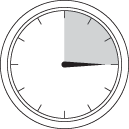
- Turn the power off and on using the Power button, or unplug the AC power cord and reconnect it.
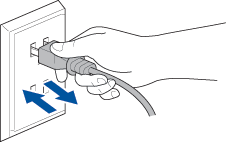
- If the error message still remains, the Service call error appears on the status monitor and the follow LED indication is shown on the control panel. All LEDs are flashing.

- The machine requires repair. Call your dealer or Brother Customer Service and report the error status, Heater Error or Self-Diagnostic.
Make sure that the top cover is completely closed before you report a service call.
To use the product safely, please follow the instructions below:
- Insert the plug directly into an AC power outlet (electrical socket).
- Do not connect more than one plug in one outlet.
- Choose a location where the temperature remains between 10°C and 32.5°C (50°F and 90.5°F) and the humidity is between 20% to 80% (without condensation).
Si vous n'avez pas obtenu de réponse satisfaisante à votre question, avez-vous vérifié d'autres FAQ?
Commentaires sur le contenu
Merci d'indiquer vos commentaires ci-dessous. Ils nous aideront à améliorer notre support.
